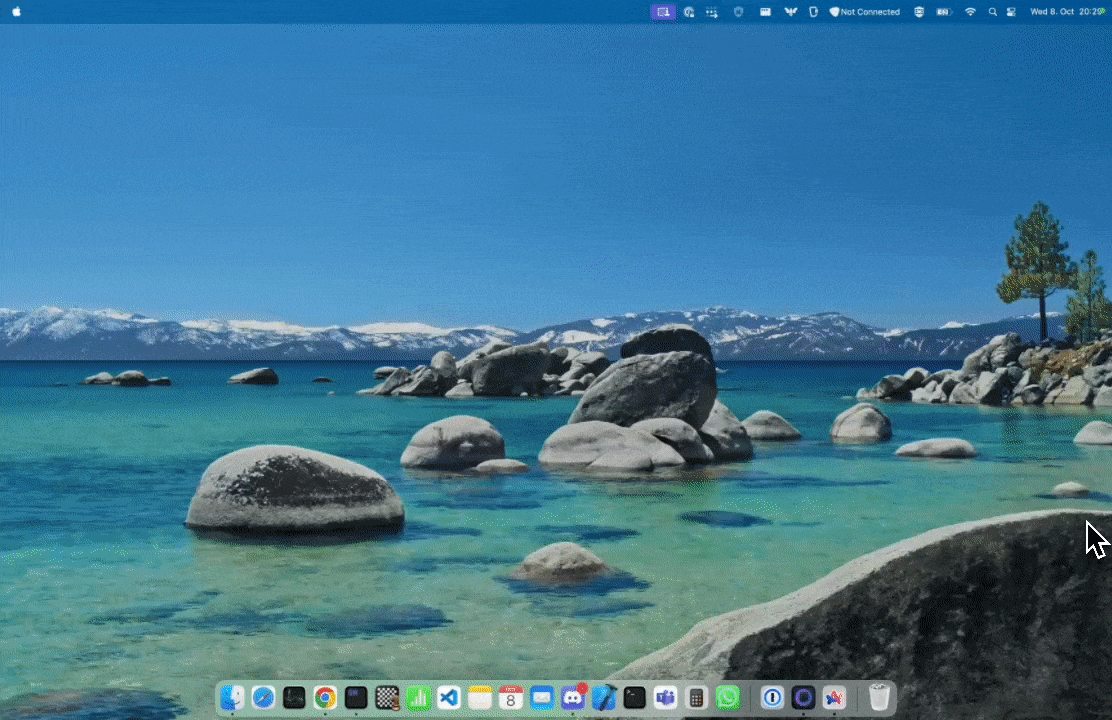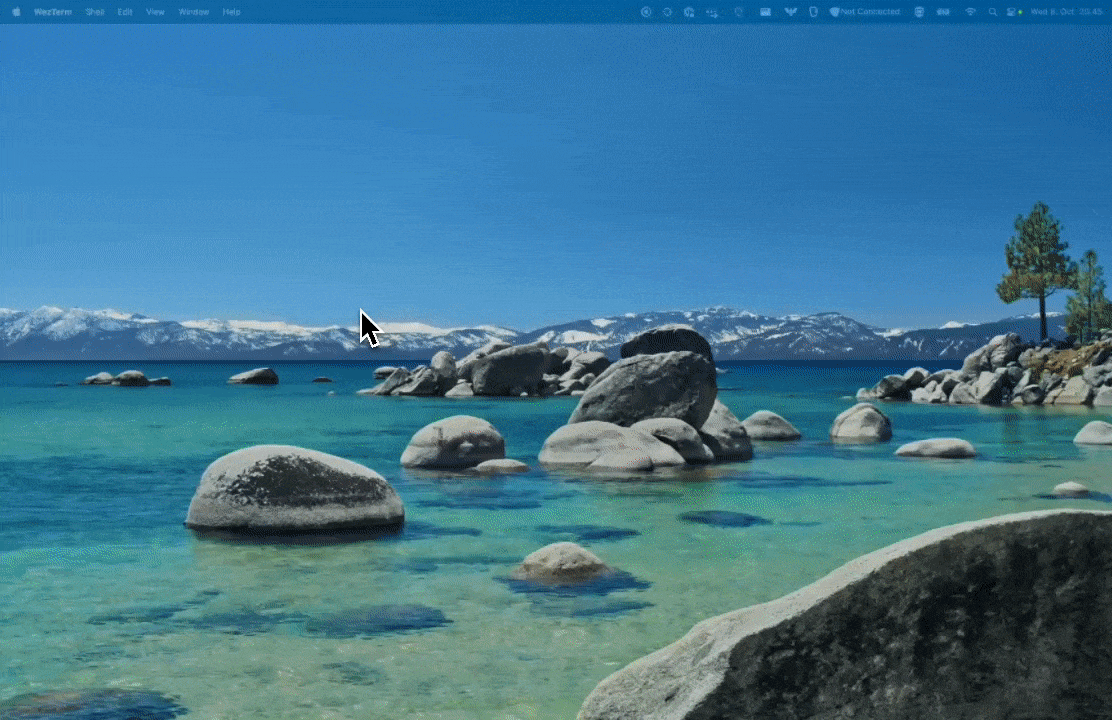Beyond ⌘+Tab.
Navigate at the Speed of Thought.
macOS is powerful, but managing windows is a chore. We cycle endlessly with ⌘+Tab or hunt for thumbnails in Mission Control. Macscope enhances your muscle memory with a search-first switcher and intuitive window manager—the common-sense tool that feels like it was always meant to be part of your OS.
Loading latest version...
The Problems We Solve
Why Default Tools Fall Short
macOS gives you powerful tools, but they weren't designed for today's multi-window, multi-tab workflows. Here's what breaks down:
Cmd+Tab Cycling Hell
Got 15 apps open? Enjoy pressing Tab 14 times to reach what you need. Macscope shows everything at once with intelligent search.
Window Guessing Game
"Was that document in the Safari window or Chrome?" Stop guessing. Macscope's live previews show exactly what's in each window.
Mission Control's Mouse Trap
Mission Control shows you everything but forces you to hunt for windows with your mouse. Macscope provides a searchable, keyboard-navigable grid.
Browser Tab Blindness
Hundreds of tabs, invisible to system tools. Macscope treats tabs as first-class citizens you can search and switch to directly.
Workspace Setup Drudgery
Manually resizing and positioning windows is tedious. Macscope lets you save and restore perfect window layouts in an instant.
Context Switching Fatigue
Each wrong switch breaks your flow. Macscope's visual previews and smart search ensure you land exactly where you intended, every time.
Next-Gen Workflow
Built for Speed and Precision
Every feature is designed to save time and reduce cognitive load.
Search & Go
Stop hunting. Just type. Instantly find any window, app, or browser tab. Macscope's intelligent search gets you where you need to be before you finish typing. It's navigation at the speed of thought.
Placement Mode
Need an app fullscreen, or tucked into a corner? Use a quick shortcut to place any window exactly where you want it—left half, top right, you name it. Instant organization without the drag-and-drop.
Scopes: Your Instant Workspaces
Save your perfect window layouts as "Scopes." One command to arrange multiple apps for your 'coding' scope, another for 'design'. Switch contexts without the setup time.
Multi-Display Mastery
Macscope flows across all your monitors. Show it everywhere at once, or have it follow your cursor. Effortlessly move any app to your active display before switching to it. Your multi-monitor setup, finally tamed.
Familiar, Yet Better
Your Muscle Memory, Upgraded
Macscope enhances the familiar ⌘+Tab workflow; it doesn't replace it. Keep your habits while gaining powerful new abilities.
Quick Tap (⌘+Tab)
Instantly switch between your two most recent (or locked) apps, just like you're used to. It's the fast, familiar action you do a hundred times a day, now smarter.
Hold (⌘+Tab)
Hold the shortcut for just a moment longer to reveal the full Macscope interface. Now you can search, manage, and arrange all your windows and tabs with visual previews.
Placement Mode
Your Windows, Exactly Where You Want Them
Stop wasting time manually dragging and resizing. Placement Mode gives you keyboard-driven control to launch Macscope and snap windows into a perfect layout instantly.
Dedicated Shortcuts
Use a simple hotkey like ⌃+⌥+J to instantly show Macscope locked to the left half of your screen. You can configure unique shortcuts for fullscreen, left, right, top, and bottom placements to build your ideal workspace on the fly
Browser Integration
Your Tabs, Finally Visible
Modern workflows happen across dozens of browser tabs. Macscope makes them as accessible as any native window.
Supported Browsers
What You Get:
- ✓ Search tabs by page title or URL
- ✓ Switch tabs across different browsers
- ✓ Close tabs directly from Macscope
Real-World Example
You type:
"github issue"
Macscope finds:
- 🟦 Chrome: "Fix login bug · Issue #42 · myapp/repo"
- 🟣 Arc: "GitHub Issues - Project Board"
- 🟢 Safari: "How to write good GitHub issues"
From The Community
What Power Users Are Saying
"I test-drive a lot of apps... this is one of the rare gems that I knew right away is a good fit for me. Your app solves a problem that has been tripping me up for sixteen years. For that alone, I'd have kept it installed."
"It is super nice to see someone trying to rethink a tool we use all the time. Integrating browser tabs was a really neat idea. It's refreshing to see this type of innovation."
"This works really nice, I am able to pull up open or closed windows, and throw them to the left or right nice and easy. 🔥"
"Meanwhile, lifetime license bought. Looks great so far! 👍"
Featured on r/macapps with over 200+ upvotes and 80k+ views across community posts.
How Macscope Compares
The Clear Alternative
| Feature | Macscope | Native macOS | AltTab | Witch | TabTab | Alfred/Raycast |
|---|---|---|---|---|---|---|
| Window Previews | ✅ Live Previews | ❌ (Icons only) | 🟡 (Static Images) | 🟡 (Static Images) | ❌ | ❌ |
| Browser Tab Switching | ✅ (Extensive) | ❌ | ❌ | ✅ | ✅ | ✅ |
| Advanced Layouts | ✅ (Grid, etc.) | ❌ | ❌ | ❌ | ❌ | 🟡 (Snapping) |
| Save/Restore Layouts | ✅ (Scopes) | ❌ | ❌ | ❌ | ❌ | ❌ |
| Search Functionality | ✅ (All Items) | ❌ | ❌ | ✅ | ✅ | ✅ |
| Price | Paid (Trial) | Free | Free | Paid | Paid | Free (Paid Pro) |
A Clear Value Proposition
One App to Replace Three
Power users often rely on multiple utilities to manage their workspace. Macscope integrates the functionality of window switchers, managers, and layout savers into one cohesive, powerful tool.
Window Switchers
Apps that enhance `⌘+Tab` with previews.
(e.g., AltTab, Witch, TabTab)
~$15 Value
Window Managers
Tools for snapping windows into halves, quarters, etc.
(e.g., Rectangle, Magnet)
~$8 Value
Layout Managers
Utilities that save and restore window arrangements.
(e.g., Moom, Stay)
~$15 Value
Total Savings: Over $35
Macscope combines all this functionality into a single, elegant app. Stop juggling multiple tools, simplify your workflow, and save money.
What's Next
Roadmap & Coming Soon
Macscope is actively evolving. Here's a glimpse of what we're working on next.
Advanced Window Management
Snap windows to screen edges and corners, and save custom sizes and positions for any app.
Content Search
Search not just window titles, but the actual content within documents and web pages for deeper navigation.
Pin Search
Select text or UI elements anywhere to create searchable pins, allowing you to navigate directly to specific content.
Join the Community
Have feedback, a feature request, or just want to chat with fellow power users? Join our Discord server to shape the future of Macscope.
Stop Fighting Your Windows.
Download the free trial and experience a calmer, faster, and more organized way to work on your Mac. No credit card required.